About
About
Touchdown for Diabetes is a tailgate event that raises money to help those in our community with diabetes who are uninsured or under-insured and need help affording their diabetes care. All proceeds stay local and benefit the patients of the Diabetes Uninsured Clinic at Ascension Borgess.
How You Can Help
How You Can Help
As the major source of funding for the Ascension Borgess Diabetes Uninsured Clinic, helping ADULTS with need in our community to acquire free medical care, diabetes education by a Certified Diabetes Care and Education Specialist, labs, glucose meters and testing supplies, and assistance obtaining life-sustaining medicines.
According to the CDC, diabetes is the second most common underlying health condition associated with severe outcomes in COVID-19 patients, making people with diabetes 3-5x more likely to be hospitalized than those without underlying conditions.
Sponsors
Sponsors

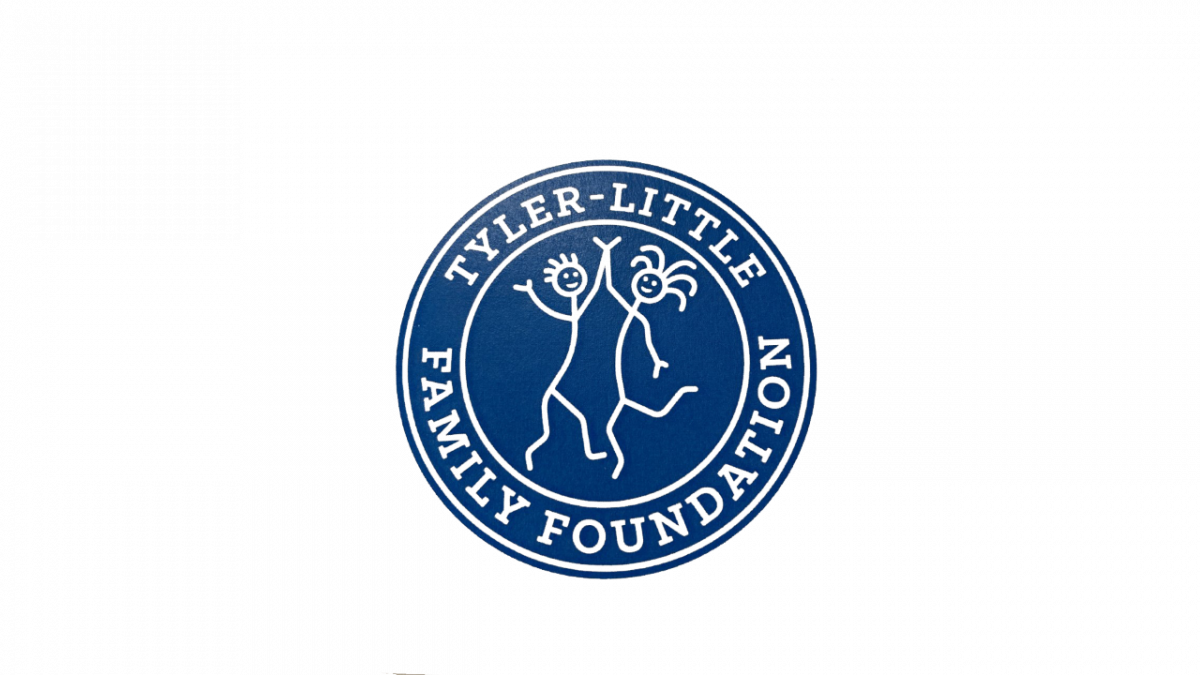







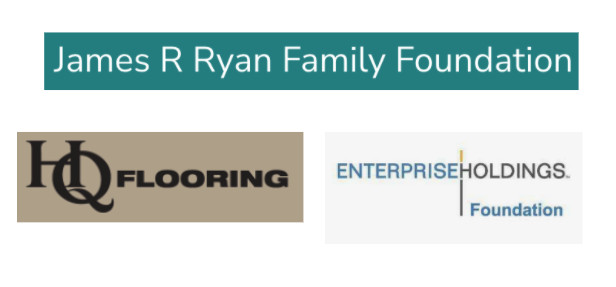

How To Bid
How To Bid
1. To place a bid tap on the blue "Bid/Info" button. Set bid/max bid amount.
2. Tap on MENU>MY ITEMS to view your activity throughout the event.
Checkout From Your Phone:
You can securely checkout from your phone with a credit card. Once you have a checkout available, a red "Pay!" button will appear at the top of your bidding screen. Tap on this button to proceed to checkout. If you have not already put a credit card on file, you will need to do so at this time in order to checkout from your phone. *For one checkout, wait until all auction items (silent, live, appeal) have closed.
FAQs:
- I forgot my bidder #? Type your phone # in the bidder # box. Tap GO. You also can tap on the "?" for help.
- How do I remove a bid? Right after you place a bid, you have the option to "undo" on the confirmation banner at the top of the screen. Once this banner goes away, you will need to see an event volunteer to remove it.
- I already selected "no" or replied "STOP" to the SMS text message alerts, not realizing that I wouldn't receive outbid notices. Can I fix it? Yes! Text "START" to 56651 to begin receiving these once again.
- How do I place a Max Bid? To place a "max bid", tap on Bid/Info>BID/SET MAX>select the amount you are willing to spend on the item>SET MAX. The system will bid up to that amount for you automatically. You will be notified via text message if you are outbid on this item.
- Did I win? Once the auction has closed, you can look under MENU/MY ITEMS to view everything that you have won/purchased.
