
We've moved the celebration online!
We've moved the celebration online!
The auction closes tonight at 5pm!
Please share a link to this website with your friends, as all are welcome to this year's auction.
If you have a question about an item, you can email Debbie Ensey, debbiee@skagitlandtrust.org..
Need to set up a donation or payment with a check, IRA, or Donor Advised Fund? Please email Laura Hartner, laurah@skagitlandtrust.org with donor or technical questions.
Important Upcoming Dates and Times
- Sunday, September 12th at 5pm - All final auction items close
Thank you for helping to save the important natural places that make the Skagit such a special place to work and live. Together we are conserving wildlife habitat, agricultural and forest lands, scenic open space, wetlands, and shorelines for the benefit of our community, and as a legacy for future generations.
Thank You to Our Sponsors!
Thank You to Our Sponsors!

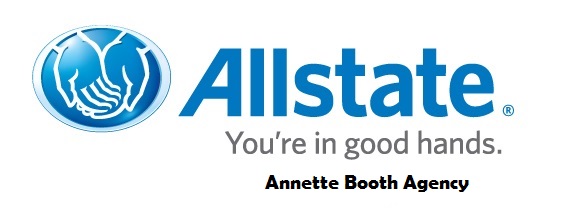





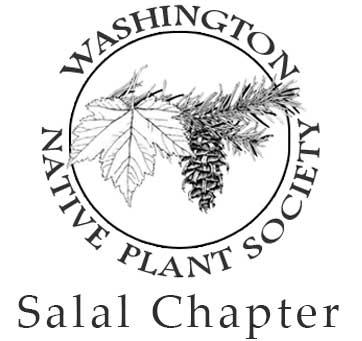
Thank you everyone who donated an item or experience to our 2021 auction.
How To Bid
How To Bid
Log in by entering in your bidder number, phone number, or email address and tap GO.
Confirm you are the name listed (a password may be required at this time) then hit "Continue".
Once completely logged in, you can search by item #, keyword, or by category.
To place a bid tap on the blue "Bid/Info" button. There you can place a fast bid, bid, or set a max bid, and read details about items.
Tap on MENU > MY ITEMS to view your activity throughout the event.
Checkout From Your Phone
You can securely checkout from your phone with a credit card. Once you have a checkout available, a red "Pay!" button will appear at the top of your bidding screen. Tap on this button to proceed to checkout. If you have not already put a credit card on file, you will need to do so at this time in order to check out from your phone. *For one checkout receipt with all of your winnings in the auction, wait until all auction items (silent, live, appeal) have closed.
If you want to pay with check, or make your donation with a IRA or Donor Advised Fund, please contact Laura Hartner before checking out. laurah@skagitlandtrust.org
FAQs
I forgot my bidder #? Type your phone # or email address in the bidder # box. Tap GO. You also can tap on the "?" for help.
How do I remove a bid? Right after you place a bid, you have the option to "undo" on the confirmation banner at the top of the screen. Once this banner goes away, you will need to see an event volunteer that is using the butler to remove it.
I already selected "no" or replied "STOP" to the SMS text message alerts, not realizing that I wouldn't receive outbid notices. Can I fix it? Yes! Text "START" to 56651 to begin receiving these once again.
How do I place a Max Bid? To place a "max bid", tap on Bid/Info > BID/SET MAX > select the amount you are willing to spend on the item > SET MAX. The system will bid up to that amount for you automatically. You will be notified via text message if you are outbid on this item.
Did I win? Once the auction has closed, you can look under MENU/MY ITEMS to view everything that you have won/purchased.