Bidding Instructions
- Log in by entering your phone number or email address and tap GO.
- You will receive an email or text with a one-time Login Code
- Enter the code and click Next (code expires after 15 minutes)
- Confirm you are the name listed then click "Continue".
- Once completely logged in, you can search by item #, keyword, or by category.
- To place a bid tap on the blue "Bid/Info" button. There you can place a fast (minimum) bid, bid, or set a max bid, and read details about items.
- Tap on MENU > MY ITEMS to view your activity throughout the event.
- Use the Blue Gear icon in the top left corner of the bidding site to update your information at any time.
Buy Now Items: some artworks show a Buy Now price. If you absolutely love a piece, you may purchase it immediately.
Questions? More Info
Live Broadcast
Can't make it to the open bar? No problem. Join us online to view, bid and celebrate with your friends from The ClickBid Foundation.
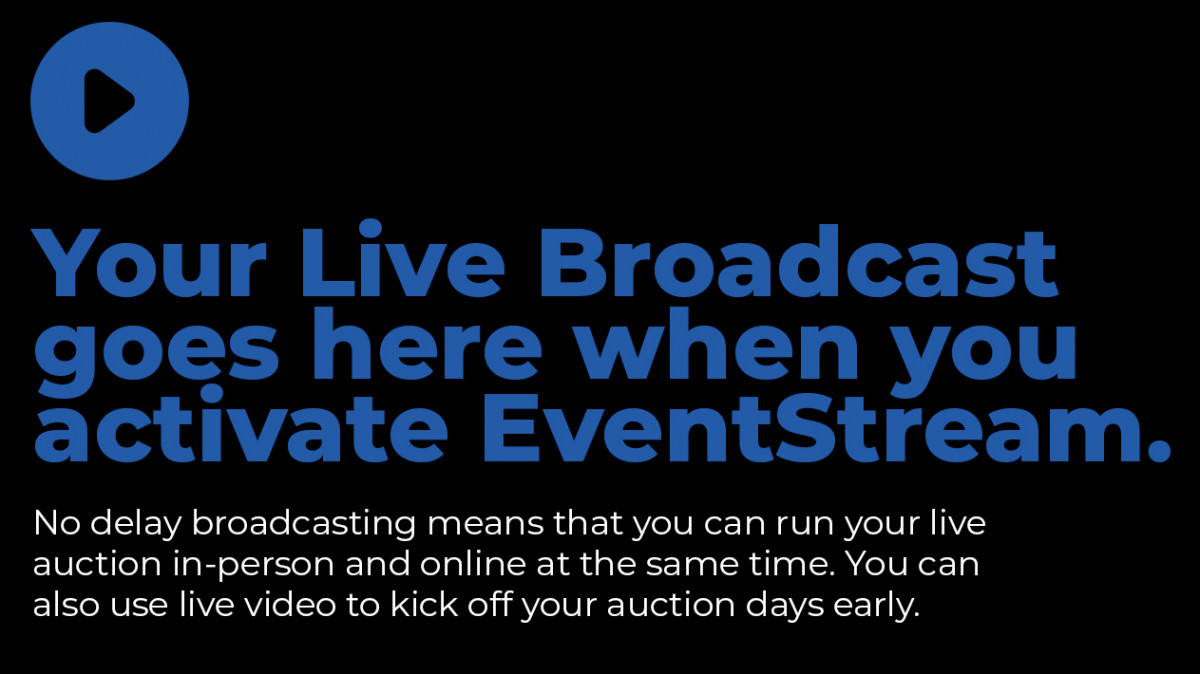
Our Sponsors
We owe so much to our wonderful sponsors!
*Logos are meant for educational purposes only.
Donate an Item
Have the perfect item for our auction? Submit it here and help us help charities in our community!
Thank you for your donation!
We have received your donation and you should get an email confirmation shortly. If we need more information, we will reach out to the email/phone that you provided. Thank you again and we greatly appreciate your donation.
Auction Preview
Loading Preview...
